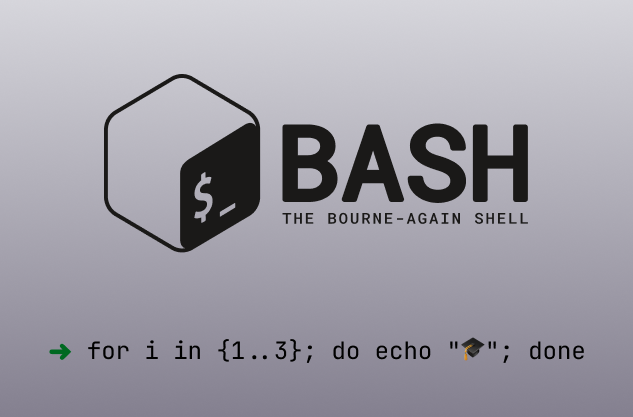3 things I recently learned about bash
Bash has been around almost as long as I have, but I've apparently still got a lot to learn about it. Here are a few things I discovered in recent weeks.
I’ve recently been writing a lot of bash scripts, having deemed them to be the quickest way to test the CLI I’m building (which I wrote about on my work blog). This has stretched my bash muscles more than I have in quite some years, and I’ve bumped into a few quirks and new features I didn’t know about before.
So why not share them here? It’s possible someone might find it useful. More importantly, writing about them will force me to actually understand the dang things.
Newlines
When building up a string in most languages, I’m used to using escape characters like `\n` to introduce newlines, or `\t` for a tab. This doesn’t work with your typical string in bash, so:
echo "First line\nSecond line"Will output First line\nSecond line verbatim. There is, however a separate feature to handle escape sequences, ANSI-C quoting. If you prefix a single-quoted string with a $, the escape sequences will be expanded, so:
echo $'First line\nSecond line'Will output:
First line
Second lineAnnoyingly, you can’t expand variables in ANSI-C quoted strings, so to build a multi-line string including variable content, you need to combine two different kinds of string.
My janky initial approach was to create a variables to contain the newline.
NEWLINE=$'\n'
echo "Hello$NEWLINE$NAME"But I later discovered you can concatenate strings by just butting them up against each other:
echo $'Hello\n'"$NAME"EDIT: After publishing, I was also informed you can use echo’s -e flag if you’re only worried about output:
echo -e "Hello\n$NAME"Local variables
Declaring variables in bash is pretty easy, just a line of the form FOO=BAR, so I’ve never really searched for anything more powerful than that. But now I’ve been writing a lot of functions, I discovered the local builtin (docs).
Using local allows you to limit the scope of a variable to the current function and its children. This can help avoid confusion if you re-use variable names in a complex script.
my_func() {
local param="$1 but with extra text!"
echo "$param"
}
param="foo"
my_func "$param"
echo "$param"
# Outputs:
# foo but with extra text!
# fooCheating at loops
I’ve had some issues with flaky test scripts, so I want to be able to execute multiple runs sequentially. The “right” way to do this would be to use a for loop:
for i in {1..10}; do ./test.sh; doneThis is all well and good, but I’m not a huge fan of remembering all those dos, dones and semicolons. So I dug up a sneaky one-liner to repeat a command that for me is slightly more aesthetically pleasing:
seq 10 | xargs -n 1 ./test.sh It’s slightly shorter, if command golf is your thing. For me, it’s a little more readable, and I like that it keeps the key command at the end of the line for an easier copy/paste and edit.
Granted, you need to make sure that your script doesn’t actually do anything with the extra parameter, and if you want to exit on a failure, you end up losing some of the cleanliness:
seq 10 | xargs -n 1 sh -c './test.sh || exit 255'Still, always nice to have options! I’d only really use this as a one-liner, I’m still using for loops in my actual scripts. I’m not a monster.